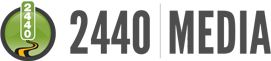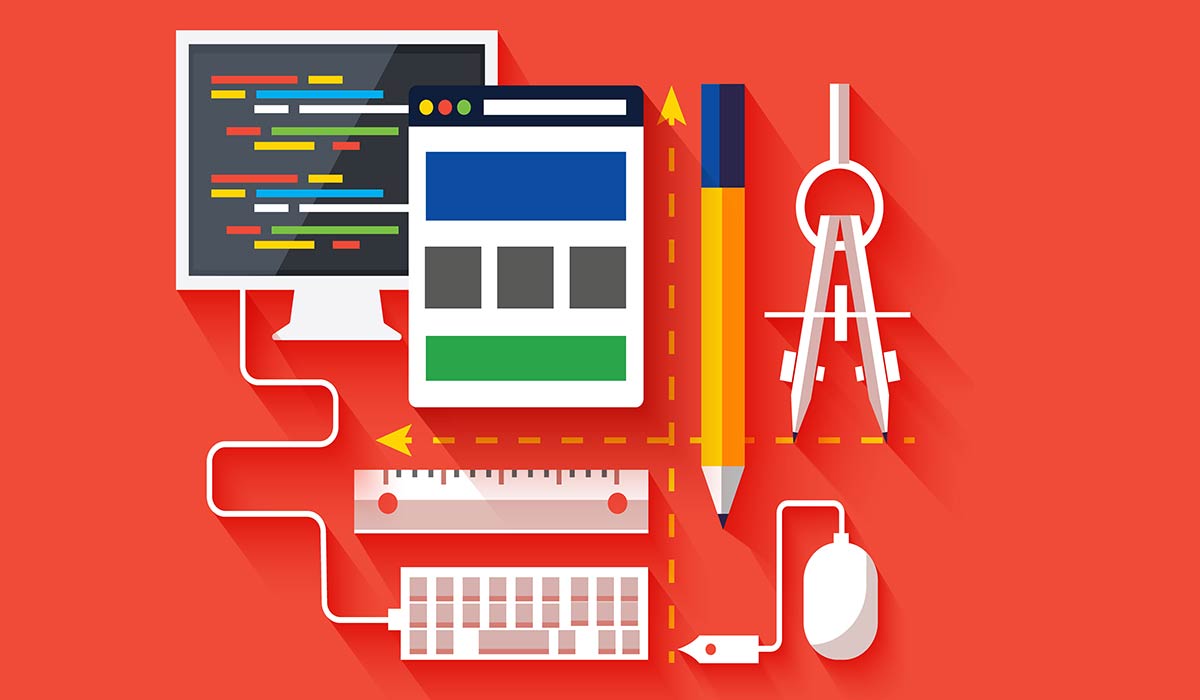Top 5 Web-Based Web Design Tools That Should Be On Every Web Developer’s Radar
Like all other professions, a web designer’s tools are what helps bring the final product to life. The ways in which websites are created has changed drastically over the years. It is no longer enough to simply slap copy and pictures on a page.
Now, websites must be responsive, mobile-optimized, aesthetically pleasing, and crawlable by search engine bots. There are many tools out there that web developers can use to help deliver a website that stands out from all other sites on the web, but how do you go about picking out the one that is right for you?
We have searched the web and have created a list of the top five web design tools that we believe can help lead you to achieve success.
What are the best web-based web design tools out there?
Silex
Silex is 100 percent free and 100 percent online. Silex is a web design tool that allows you to create responsive websites based on open standards and is suitable for any skill level. With Silex you can build websites from within your browser, with no installation required. Your silex.me files are stored on your computer’s hard drive, and available through Dropbox or on your server via FTP. This means you will never lose your work, and you can save from any computer, at any location.
Silex is equipped with a WYSWIG editor, which allows you to drag and drop HTML elements to piece your sites together. Best of all, you can view your changes immediately after publishing. If you are a more experienced developer and are familiar with CSS and JavaScript, you can use Silex’s integrated editors effortlessly to add styles to your pages.
In addition to these great features, Silex provides you with numerous free and paid templates and widgets, along with built-in SEO features to ensure the websites you create are search engine friendly. The only drawback of Silex is that they will not host your site. However, they do provide tips and tricks to get you started.
WebFlow
WebFlow helps web developers from all different skill levels create dynamic, responsive websites without writing a single line of code. Say goodbye to spec docs, and hello to innovative web design. WebFlow is a cloud-based program equipped with drag and drop features that help you create professional, responsive websites with little effort.
This powerful tool gives you, the developer, the power to build websites how you want. That means visually appealing websites that are also clean and comprised of W3C compliant HTML, CSS, and JavaScript. Responsiveness is at the heart of Webflow, which means you don’t have to worry about media queries or breakpoints. These are completely managed by the WebFlow code generator engine. Sounds nice, right?
WebFlow is used by over 500,000 web designers, developers, and business professionals. Some major corporations that use WebFlow for web design include MTV, IBM, Dell, Under Armour, and Intuit, adding to its credibility of being a powerhouse in the web design industry. To help get you started WebFlow offers an abundance of courses and tutorials all aimed at getting you acquainted with the software.
You can sign up for WebFlow for free and gain access to many free website templates. However, to build enterprise grade websites and access all of WebFlow’s features you will need to join a paid subscription.
Square Space
Square Space is one of the oldest web design tools available to web developers. Though it is one of the oldest, it has been able to keep up with demands of modern website design techniques. Square Space boasts award-winning templates that help developers of all skill levels create responsive and visually stunning websites from the very start. Building sites on Square Space is easy and fast with drag and drop features. You can make your website stick out from the crowd with customizable settings and page configurations.
What’s great about Square Space is that their templates are mobile-optimized to work across all devices. From laptops to tablets, to smartphones, your websites will look the same regardless of the device your viewers are using. Square Space even provides you with the ability preview how your website will look on different screen sizes before you publish. Best of all, content on your sites will load at lightning speed on mobile devices with Accelerated Mobile Pages by Google.
In addition to site speed, Square Space’s templates come loaded with built-in integrations, so you don’t have to mess with installing any plugins on your site that will affect site speed. Square Space also helps you get found on the search engines with built-in SEO features. After all, what good is a website if you can’t be found?
You can get started for free on Square Space with a free 14-day trail, and gain access to hundreds of free templates. Absolutely no credit card is required to start your free trial. After your trial is expired, you have the option to upgrade to a paid subscription at a very reasonable price.
WordPress
Even if you are new to the web design industry, you have probably heard of WordPress. WordPress can help you build sites as simple or as complex as you want, making it the perfect option for newbies and experienced web developers alike. WordPress boasts that it powers 27 percent of the Internet and prides itself on being the easiest place for web developers to get started,
The great thing about WordPress is its versatility. WordPress’ unique software makes it perfect for a blog, full website, photo gallery, or combination of a few. Designing sites on WordPress will give you access to hundreds of customizable themes, with new themes being added on a weekly basis. In addition, all WordPress sites are mobile friendly and are optimized for speed. WordPress sites come equipped with built-in SEO features, ensuring your websites can be found for users conducting search queries on the search engines.
What really sets WordPress apart from the competition is the in-depth stats you can gather from website visitors, such as where they are from, what content they read, and what times they visit your site. With WordPress’ built-in website stats, built-in social sharing, and world-class customer service, you really can’t go wrong.
WordPress offers a variety of pricing models from free to $24.99 per month. Each plan provides you with different features. Check out WordPress’ pricing structure to determine which model works best for your needs.
Wix
We couldn’t complete the list of the top five web design tools without mentioning Wix. Wix used to be Flash-based but has made the switch to HTML5, which makes it a very attractive tool for the modern website developer. Wix provides users with thousands of responsive and visually appealing templates for free.
With Wix’s drag and drop functionality, there is absolutely no need to write code. In addition to the easy-to-use drag and drop features, Wix also provides image editors, and thousands of free fonts, colors, and text effects. One of the features that helps Wix to stand out from the other web design tools is its online app market, where you are able to add popular Apps to add additional value to your sites. With the plethora of templates available, along with the ability to add unique apps, no two Wix websites are the same.
Wix has a free version, which will provide you with hundreds of templates, unlimited pages, and free hosting. However, to obtain additional features such as more storage, VIP support, Ad Vouchers, additional bandwidth, and more, you will need to upgrade to a paid monthly subscription plan.
Where Do I Go From Here?
With the mass amount of online web design tools available at your fingertips, finding the right tool may seem like an impossible task. Luckily, many top website design tools allow you to sign up for free trials to help you gauge if the software is the right fit for your personal web design needs.
Tools such as Silex, Wix, and WordPress offer completely free versions, with the option to pay up for more features. Other tools like WebFlow and Square Space are paid tools, but provide free trial memberships to let you try the software before investing in it.
The first step in creating eye-catching, responsive websites is to find a tool to assist you. Start by signing up for a free-trial for one or more of these five web design tools so you can determine which tool would help you reach your objectives. Down the road, you may even invest in multiple tools, depending on the types of sites you plan to create. Regardless of your skill level, any one of these five tools should be on your radar as we navigate through 2017.