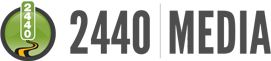What is an Information Architect?
Whether you're building a house or building a website, every project needs an architect. If you look at the title of the job itself, “architect” is meaning the way things are put together. Specifically, how “information” is put together.
Job Description
An information Architect is responsible for the organization and structure of content in a website. They create usable website structures from information that would not be understood by the average user. Information Architects create wireframes, site maps, and navigational structure for websites. Their job is to layout and organize an ideal user flow throughout a website.
Getting from one page to another and following the flow of information, etc. are all made possible by Information Architects. The organization of the content is something writers and editors look at from the point of view of an information architect. The organization of a website’s layout and the ability of the user to maneuver through it, is the job of a specialized information architect.
What does an Information Architect really do?
Your ability to get from the previous page to this page was all thanks to this site’s Information Architect. Your ability to click on different buttons to take you to different places is what the Information Architect originally conceived.
An information architect looks at the research done by the UX Designer and creates a set of blueprints (ie. Wireframes) for the proposed website. To be an information architect you must ask questions like; “does the flow from this page to that page makes sense? How will the users experience and view this page?” and more along those lines.
If a UX designer finds that there is a navigational problem for the user, the information architect is responsible for mending it.
The interesting thing is that other jobs can experience Information architecture as well. Writers practice a form of information architecture when they write. They categorize their paragraphs to make sense of the information. In fact, right now, I am practicing information architecture!
How to Become an Information Architect
Although the field and career path are here to stay, there is no defined entry path to it, as of now. Like I said before, many other careers use the art of information architecture.
The specified role of an actual career in information architect is ill-defined in many places. In fact, many people actually get the role of information architect through practicing it with a different job.
In a design team, typically there is no separate role for an information architect. That position is usually combined or filled with the UX designer.
There are plenty of ways to learn the trade. You could simply read online blogs or practice on your own. You could also get a master’s degree in interaction design and information architecture. That is a new program which is emerging at different colleges around the country.
There are many different entry paths, you should just find the one best fitting for you. Here are some websites that are dedicated to helping information architects learn about the job.
- Iainstitute.org
- Dan Klyn’s talk
- Boxes and Arrows
- W3.org (IA Community Group)
You should also strongly consider freelance work for gathering experience. Having experience can really help with getting a job. It can come in handy when it comes time to actually interact with the clients. You will already have some experience listening and delivering what the client wants. Here are a few links to some popular freelance websites where you can start gaining experience today!
What is the salary for an Information Architect?
The range of salary is anywhere between $57k to $137k. It all depends on your experience, skill set, and employer. The average information architect makes about $91,000 a year.
What software does an Information Architect use?
It is important for you, as an information architect, to have the proper software. Overall, an information architect creates the parts of a website responsible for the navigation of the website. Listed below are brands of software that you can use, and what they are good for.
Axure
AxureRP is the leading software package for building website prototypes, wireframes, and sitemaps. We use it exclusively here at 2440 Media. With Axure you can build out an entire click-through blueprint of the prospective website without having to do any coding or design. You can also build responsive layouts and more complex interactions like panel boxes.
OmniGraffle
Similar to AxureRP, OmniGraffle lets you creates wireframes, sitemaps, and diagrams. The wireframes in this software allow the users to click on to the next screen while also showing where they are in comparison to other pages. The only negative to this software is that is can be difficult to first learn and it's only for Mac.
Balsamiq
Balsamiq is another great wireframing tools that let you develop wireframes and sitemaps. It differs from the others because it offers a very organic, hand-drawn style to its elements, so in essence, it looks like you drew the wireframes by hand which offers a clear blueprint-mindset for clients. I've shown Axure wireframes to some clients which looked so clean and crisp that the client's thought they were the final design!
Microsoft Visio
One of the oldest diagramming software packages is MS Visio. You may already have it on your computer. It's not really meant for website prototyping, but if it's all you have then you can build sitemaps and basic wireframes.